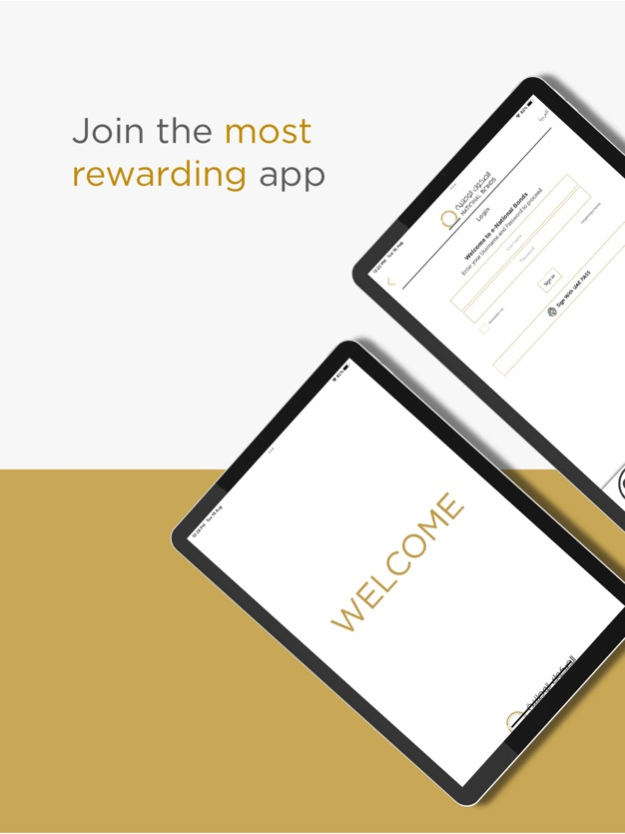Version History
Here you can find the changelog of National Bonds since it was posted on our website on 2021-12-16.
The latest version is 2.9.22 and it was updated on soft112.com on 19 April, 2024.
See below the changes in each version:
version 2.9.22
posted on 2023-12-20
Dec 20, 2023
Version 2.9.22
- We've created the Smart Wallet, a powerful and easy-to-use tool designed to streamline your savings journey, and make your goals come to life.
- Now you can convert your gift voucher into savings directly on the app.
- أضفنا المحفظة الذكية، وهي أداة قوية وسهلة الاستخدام مصممة لتبسيط رحلتك مع الادخار وتحقيق أهدافك على أرض الواقع.
- يمكنك الآن تحويل قسائم الهدايا الخاصة بك إلى مدخرات مباشرة على التطبيق.
version 2.9.21
posted on 2023-09-08
Sep 8, 2023
Version 2.9.21
إليكم آخر التحديثات:
سهولة فتح حسابات للقصّر
أصبح بإمكان الآباء والأمهات فتح حسابات لأطفالهم بكلّ بساطة عبر التطبيق.
طرق جديدة للدفع
بإمكانكم الآن استخدام خدمة Apple Pay ومحفظة نقودي للدفع بسهولة عبر تطبيقنا.
حققوا هدف المليون
ادخروا في برنامجMy One Million ، الطريقة السهلة والمنتظمة لتحقيق أهدافكم الادخارية والوصول إلى المليون درهم.
تأجيل السداد لمدة شهرين
استخدموا خدمة "التأجيل" التي تتيح لكم تعليق خطة الخصم المباشر لمدة شهرين في السنة.
ترقية خطط الادخار
قوموا بزيادة مبلغ الخصم المباشر بسهولة لترقية خططكم الادخارية.
كشف الحساب
أصبح بإمكانكم الآن الحصول على كشف الحساب من خلال التطبيق.
احسب زكاتك
حاسبة الزكاة الخاصة بنا متاحة الآن على تطبيقنا لنساعدكم في تحديد مبلغ الزكاة بسهولة.
What’s new in our latest release:
Easy minor account opening
Now, parents can open an account easily and instantly for their children, and access the account to save through their own account
New payment methods
You can now use Apple Pay, Google Pay and Noqodi Wallet for convenient savings via our app
Get to a million
Achieve your goal of saving a million, in a seamless and structured manner, by signing up for the My One Million plan.
Enhanced Direct Debit services
2-month Savings Freeze
Use our convenient pause service to put your Direct Debit plan on hold for 2 months in the calendar year, for the months you may need the extra cash for other expenses.
Upgrade your plan
Seamlessly increase your Direct Debit amount to supercharge your savings plan.
View statements
Your account statement is now available on the app
Calculate your Zakat
Our Zakat Calculator is now available on our app to make it easier for you to determine the amount.
version 2.9.20
posted on 2023-08-27
Aug 27, 2023
Version 2.9.20
إليكم آخر التحديثات:
سهولة فتح حسابات للقصّر
أصبح بإمكان الآباء والأمهات فتح حسابات لأطفالهم بكلّ بساطة عبر التطبيق.
طرق جديدة للدفع
بإمكانكم الآن استخدام خدمة Apple Pay ومحفظة نقودي للدفع بسهولة عبر تطبيقنا.
حققوا هدف المليون
ادخروا في برنامجMy One Million ، الطريقة السهلة والمنتظمة لتحقيق أهدافكم الادخارية والوصول إلى المليون درهم.
تأجيل السداد لمدة شهرين
استخدموا خدمة "التأجيل" التي تتيح لكم تعليق خطة الخصم المباشر لمدة شهرين في السنة.
ترقية خطط الادخار
قوموا بزيادة مبلغ الخصم المباشر بسهولة لترقية خططكم الادخارية.
كشف الحساب
أصبح بإمكانكم الآن الحصول على كشف الحساب من خلال التطبيق.
احسب زكاتك
حاسبة الزكاة الخاصة بنا متاحة الآن على تطبيقنا لنساعدكم في تحديد مبلغ الزكاة بسهولة.
What’s new in our latest release:
Easy minor account opening
Now, parents can open an account easily and instantly for their children, and access the account to save through their own account
New payment methods
You can now use Apple Pay, Google Pay and Noqodi Wallet for convenient savings via our app
Get to a million
Achieve your goal of saving a million, in a seamless and structured manner, by signing up for the My One Million plan.
Enhanced Direct Debit services
2-month Savings Freeze
Use our convenient pause service to put your Direct Debit plan on hold for 2 months in the calendar year, for the months you may need the extra cash for other expenses.
Upgrade your plan
Seamlessly increase your Direct Debit amount to supercharge your savings plan.
View statements
Your account statement is now available on the app
Calculate your Zakat
Our Zakat Calculator is now available on our app to make it easier for you to determine the amount.
version 2.9.19
posted on 2023-08-17
Aug 17, 2023
Version 2.9.19
إليكم آخر التحديثات:
سهولة فتح حسابات للقصّر
أصبح بإمكان الآباء والأمهات فتح حسابات لأطفالهم بكلّ بساطة عبر التطبيق.
طرق جديدة للدفع
بإمكانكم الآن استخدام خدمة Apple Pay ومحفظة نقودي للدفع بسهولة عبر تطبيقنا.
حققوا هدف المليون
ادخروا في برنامجMy One Million ، الطريقة السهلة والمنتظمة لتحقيق أهدافكم الادخارية والوصول إلى المليون درهم.
تأجيل السداد لمدة شهرين
استخدموا خدمة "التأجيل" التي تتيح لكم تعليق خطة الخصم المباشر لمدة شهرين في السنة.
ترقية خطط الادخار
قوموا بزيادة مبلغ الخصم المباشر بسهولة لترقية خططكم الادخارية.
كشف الحساب
أصبح بإمكانكم الآن الحصول على كشف الحساب من خلال التطبيق.
احسب زكاتك
حاسبة الزكاة الخاصة بنا متاحة الآن على تطبيقنا لنساعدكم في تحديد مبلغ الزكاة بسهولة.
What’s new in our latest release:
Easy minor account opening
Now, parents can open an account easily and instantly for their children, and access the account to save through their own account
New payment methods
You can now use Apple Pay, Google Pay and Noqodi Wallet for convenient savings via our app
Get to a million
Achieve your goal of saving a million, in a seamless and structured manner, by signing up for the My One Million plan.
Enhanced Direct Debit services
2-month Savings Freeze
Use our convenient pause service to put your Direct Debit plan on hold for 2 months in the calendar year, for the months you may need the extra cash for other expenses.
Upgrade your plan
Seamlessly increase your Direct Debit amount to supercharge your savings plan.
View statements
Your account statement is now available on the app
Calculate your Zakat
Our Zakat Calculator is now available on our app to make it easier for you to determine the amount.
version 2.9.17
posted on 2023-03-14
Mar 14, 2023
Version 2.9.17
Second Salary by National Bonds
Our most innovative program to earn a future additional income is now available on the app.
الراتب الاضافي من الصكوك الوطنية
برنامجنا الأكثر ابتكاراً لتعزيز دخلكم في المستقبل، الآن على التطبيق.
version 2.9.10
posted on 2022-08-17
Aug 17, 2022 Version 2.9.10
We’ve enhanced the app even further and the new release includes:
• Sign up for Term Sukuk
• Go for the Accelerator Plan
• Updates for The Payout and Booster 12 offerings
• Bug fixes and enhancements
version 2.9.7
posted on 2022-04-22
Apr 22, 2022 Version 2.9.7
Bug fixes and performance improvements
إصلاحات الشوائب وتحسينات في الأداء
version 2.9.6
posted on 2022-04-11
Apr 11, 2022 Version 2.9.6
Our mobile app now has MORE updates:
1. Sukuk Al Waqaf purchase journey
2. A nicer looking onboarding journey
3. Customised dashboard
4. Easier to log in and register
5. I.D. expiry notification and update options
6. A happiness meter to rate our service
7. Explore what’s new right at log in
تحديثات جديدة وعديدة على تطبيقنا:
1- صكوك الوقف.
2- صفحة سهلة وجديد للتسجيل الإلكتروني.
3- تخصيص صفحة المعلومات الرئيسية .
4- التسجيل وتسجيل الدخول بكل سهولة.
5- تلقي تنبيه بانتهاء سريان بطاقة الهوية وخيارات تحديث معلوماتكم.
6- تقييم خدماتنا من خلال مقياس السعادة.
7- اكتشاف "كل جديد" مباشرة عند تسجيل الدخول.
version 2.9.4
posted on 2022-02-13
Feb 13, 2022 Version 2.9.4
- Performance improvement and App enhancements
-تطوير الأداء و الكفاءة
version 2.9.3
posted on 2022-02-06
Feb 6, 2022 Version 2.9.3
- Performance improvement and App enhancements
-تطوير الأداء و الكفاءة
version 2.9.1
posted on 2021-12-06
Dec 6, 2021 Version 2.9.1
--Added language change option from login page
--Minor Fixes